Hello! Everyone , Hindihelpdiary blog पर आपका स्वागत है।
Youtube channel बनाने के बाद सबसे पहला और जरुरी काम होता है youtube channel को verify करना। आज की इस post में मैं आपको यह बताने वाला हूँ की कैसे अपने youtube channel को mobile number से verify करते है। How to verify youtube channel in Hindi.
Youtube channel verify करने के फायदे
Youtube चैनल verify करने के बाद आपको कोई सारे features उपलब्ध होते है। मेने निचे बिस्तार से बताये है।
1.Custom Thumbnail
यह यूट्यूब की एक most important feature है,जो आपको केवल तब ही उपलब्ध होगी जब आप अपने channel को verify करते है। एक attractive thumbnail की मदद से ही किसी भी वीडियो को ज्यादा से ज्यादा views मिलते है।
2.Longer Videos
अगर आप अपने channel पर longer videos upload करना चाहते है ,तो यह तभी मुमकिन होगा जब आप अपने चैनल को verify करते है बरना आपको 15 minutes से ज्यादा long video upload नहीं कर सकते।
3.Live Streaming
अगर आप अपने चैनल पर live streaming करना चाहते है तो आपको अपने channel को verify करना होगा।Live streaming से आप अपने viewers से engaged हो पाते है और अपने चैनल का watchtime काफी हद तक बढ़ा सकते है
इसके अलावा और भी बहुत सारे features है जो आपको youtube channel verify करने से मिलते है।
यह भी पढ़े :- youtube video को download कर gallary में save कैसे करे ?
यह भी पढ़े :- youtube video को download कर gallary में save कैसे करे ?
Youtube channel को verify कैसे करे ?
अगर आप मोबाइल user है और अपने मोबाइल से youtube channel को वेरीफाई करना चाहते है तो आप निचे दिये गए steps को follow करे :-
Step 1. सबसे पहले आप अपने chrome browser को open कर लीजिये। इसके बाद browser के top right corner में आपको तीन डॉट ⋮ दिखाई देगा उसपर क्लिक कीजिये। आप निचे image पर देख सकते है।
Step 2. Click करने के बाद आपको New incognito tab option पर click करना है।
Step 3 .इसके बाद आपको search में youtube.com search करना है।
Step 4 .search करने के बाद आप youtube के home page पर जायेंगे। फिर आपको top right corner में तीन डॉट दिखेगा उस पर click करना है।
click करने के बाद आप sign in option पर जाकर अपने email id से sign in कर लीजिये। अगर आपको email id नहीं है तो यह पोस्ट पढ़े :- Gmail account क्या है और इसे कैसे बनाते है?
Step 5 .इसके बाद आप फिर से youtube के home page पर जायेंगे। फिर आपको top right corner में तीन डॉट पर click करके Desktop option पर click कीजिये। अब आप yotube के Desktop पर रेडिरेक्ट हो जायेंगे।
अगर आपके पास laptop या computer है तो आप direct अपने browser में youtube.com search करके sign in कर लीजिये।
अब आप verify करने के लिए निचे दिये गए steps को follow कीजिये।
Step 1.सबसे पहले आप desktop के ऊपर right corner में जो आपका profile icon है उसपर click कीजिये। इसके बाद आप creator studio पर click करे।
Step 2.creator studio पर click करने के बाद आपको निचे channel option मिलेगा ,उसपर click कीजिये।
Step 3 . अब आप status snd features section के अंदर verify पर click कीजिये।
Step 4 . verify पर click करने के बाद आपके साने एक page open होगा। उस पेज पर निचे बताये अनुसार fill करे।
- Select your country:यहाँ पर अपना country select कीजिये। अगर आप India से है तो India select कीजिये।
- How should we deliver the verification code to you? :यहाँ आपको verification code कैसे भेजे वो select कीजिये। अगर आप चाहते है code text message के through भेजे तो आप text me पर click करे।
- What is your phone number? : यहाँ पर अपना mobile number डाले।
- अब submit पर क्लिक कर दीजिये।
Step 5 .अब आपके सामने एक पेज ओपन होगा ,वहाँ आपके mobile में जो verification code भेजा गया उसे enter करके submit कर दीजिये।
अब आपके सामने your youtube account is now verified करके एक message आएगा बस continue पर click कर दीजिये आपका youtube channel verified हो चूका है।
अब आपके सामने your youtube account is now verified करके एक message आएगा बस continue पर click कर दीजिये आपका youtube channel verified हो चूका है।
I hope यह post आपके लिए helpful रहा होगा। अगर आपको इस post से सम्बंधित कुछ पूछना है तो आप comment कर सकते है। धन्यवाद !
यह भी पढ़े :-



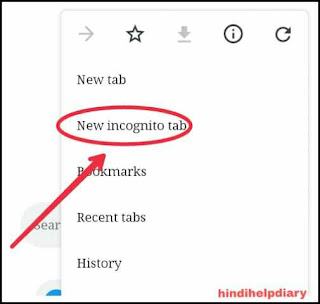








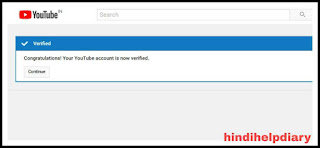
13 Comments
Thanks For Share This Wishing planet
ReplyDeleteAudition In India
dear your youtube-channel-ko-verify-kaise-kare post is really helpful.
ReplyDeleteEconomics Assignment Help
https://www.msahomeworkhelp.com/economics-assignment-help
earn 40-50k monthly for more info visit https://www.investingguide.in
ReplyDeleteKon si theme hai sir
ReplyDeleteRiiriri
ReplyDeleteHey Sanjib it's Really helpful Post to every YouTuber & Thanks for sharing.
ReplyDeleteOflox Is The Best Website Design & Development Company In Dehradun
Paisa nikal customer care number 09631701548 7477526839 24×7 horse Paisa nikal customer care number 09631701548 7477526839 24×7 horse
ReplyDeleteGood job 🤗
ReplyDeletePlease checkout
Best 10 SEO affiliate Programs to earn money in Hindi
And also Visit for The Online jobs - Online Earn Money, Learn Blogging, Education, Affiliate marketing, imp Mobile App in that you can learn
Best 25 URL Shortener Websites to earn money online in hindi
Create High quality backlinks to increase website traffic, backlinks Websites
Digipay customer care number 09631701548
ReplyDeleteआपकी पोस्ट हमें बहुत अच्छी लगी आपके द्वारा बताया गया सभी जानकारी बहुत ही अच्छी है हमने हाल ही में काफी सारे और भी जानकारी बताई है यदि आप चाहें तो इसे पढ़ने के लिए इस पोस्ट को पब्लिश करने की परमिशन दे सकते हैं जैसा कि आप देख सकते हैं मैं यहां पर बहुत सारी अलग-अलग तरीके की जानकारी उपलब्ध कराया हूं दवाई, मेडिसिन , होम्योपैथिक दवा , नुकसान और फायदे के बारे में .
ReplyDelete(1) वात रोग की बेहतर होम्योपैथिक दवा ।
(2) माय फेयर क्रीम की फायदे और नुकसान के बारे मे ।
(3) उबला हुआ अंडा खाने के फायदे ।
(4) कान का मैल निकालने की दवा और ड्रॉप ।
(5) मोटा होने की तरीका और दवाई ।
(6) पतंजलि गैस की दवा और गोली ।
(7) शरीर और चेहरे से सफेद दाग हटाने की क्रीम की जानकारी ।
(8) इतने फायदे होते हैं फिटकिरी के ।
(9) अलसी के फायदे और नुकसान आपके लिए बेहद जरूरी है ।
(10) चेहरे के कील मुंहासे हटाने की अंग्रेजी दवा और क्रीम ।
Good content. Thanks
ReplyDeleteYou can check also
Definitionof education by different authors
Moviesflix pro
Upstox refer and earn
Reselling App
YouTube par subscriber kaise badhaye
Your post is very informative. I want to share this post with more people, so I bookmarked your website and shared your post on my website. Thanks for your help
ReplyDeleteenglish short english stories
Youtube Chanel Idea
ReplyDeletePost a Comment